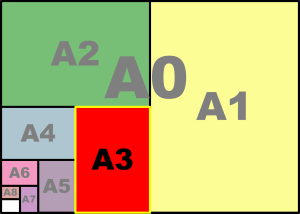 If you know your way around lean, you surely have hear about the A3 report, famously named after the DIN-A3 paper size. It is also known as the A3 problem-solving sheet. The goal is to get all the necessary data on one sheet of A3 paper using pencil while you are on the shop floor. The A3 report is commonly used for problem solving, but also for project management or status reports.
If you know your way around lean, you surely have hear about the A3 report, famously named after the DIN-A3 paper size. It is also known as the A3 problem-solving sheet. The goal is to get all the necessary data on one sheet of A3 paper using pencil while you are on the shop floor. The A3 report is commonly used for problem solving, but also for project management or status reports.
Why the Shop Floor?

Obviously, that is where the real situation takes place. Only on the shop floor can you observe the real situation. If you use primarily reports and presentations, you will get a filtered opinion on the situation – usually in a way that makes the presenter look good. See also my post Visit the Shop Floor or Your People Will Fool You! – Genchi Genbutsu!
Of course, you could observe the shop floor (or wherever your action happens) and then go back to the computer to add the data. However, while walking back and forth, you are likely to forget details of what you have seen on the way. You may also get distracted. It is also a waste of time walking back and forth repeatedly. Finally, due to the walking distance, you may be inclined to make the document in one go. However, I am a strong believer of iterations and changes to work my way toward an improved (not perfect!) situation. This brings me to my next point:
Why Pencil?
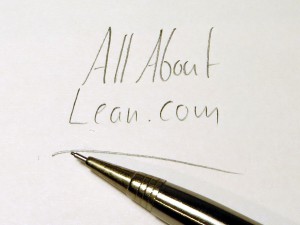
Using pencil has lots of advantages. Most importantly, it makes it easy to change the content by using an eraser. Therefore, there is much less of a mental barrier to change the document. With a pen, you will have the subtle pressure to make it correct in the very first try – which usually does not happen.
Another advantage of the pencil is that it is easy to do. While you can change computer documents, it actually uses a lot of your mental capacity merely to operate the software. Doing a sketch by hand is much easier and faster – and can also easily be done on the shop floor. Yet, if you do an image search for A3 report on Google, almost all are clearly done on a computer 🙁 . For more on the advantages of a pencil, see my last week’s blog post On the Benefits of a Pencil in Lean.
Why One Sheet of Paper?
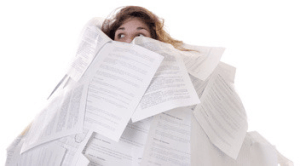
You are all familiar with stacks of paper. To add more information to a document, you merely add more pages to the stack. This works fine with printouts. However, going through that stack is more cumbersome than having one sheet of paper.
Especially if you are on the shop floor, working with multiple sheets of paper is a pain. Believe me, I have tried. Additionally, if you are working as a small team of two or more people, you can look only at the page that is at the moment on top. If you have only one page, then others can see all the data right away, without asking you to flip to another page.
The idea to fit all information related to one project/problem on one sheet of paper dates back to quality guru Joseph Juran (1904–2008). He was very influential in Japan, possibly even more so than the better known William Edwards Deming (1900–1993). Juran guided Toyota toward using one sheet of paper for problem solving, which then was improved at Toyota to the A3 report.
Why A3?

A0, A1, A2, A3, A4, and so on are part of the ISO 216 standard for paper sizes. All of these paper sizes have the same aspect ratio of \[\frac { 1}{ \sqrt{2}}\] , which means that simply by cutting the page in half you arrive at the next paper size. They were originally developed during the French Revolution, and are now used worldwide – with the exception of the United States, Canada, and Mexico.

In the United States, Canada, the Philippines, and in Chile, the U.S. paper sizes are common. Mexico seems to use both standards. The U.S. system is somewhat less structured compared to the rest-of-world ISO standard. For someone traveling between both worlds, the difference in standards always turns out to be a hassle.

In any case, the most commonly used size in (non-U.S.) offices is the A4 paper size (210 × 297 mm or 8.27 × 11.7 inch), which is similar to the U.S. letter size. Probably over 90% of the paper used in a typical (non-U.S.) office is A4 size.
However, Japanese engineers trying to get an overview of a problem on the shop floor quickly found out that an A4 sheet of paper is simply too small to fit all the information. While it is very practical to use, it just was not big enough to give an overview of the entire problem.
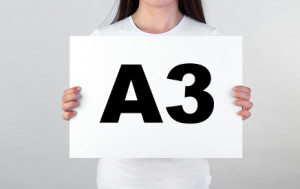
Hence, they doubled the size and used A3 sheets of paper (297 × 420mm or 11.7 × 16.5 inch), which is also still commonly found in most offices. The A3 size is somewhat similar to the U.S. ledger or tabloid size.
Please note that some sources say that A3 was the largest size that fit in a fax machine, although most faxes can do only the smaller A4, and special faxes can do even larger than A3 format. Additionally, the A3 report was developed after World War II, but the first fax was developed only in 1974. In any case, now the page was large enough to fit all the information related to the problem at hand.

The next even larger A2 size (420 × 594 mm or 16.5 × 23.4 inch) could fit even more data. The A2 could easily be used in the office where you placed it on a a table. However, the idea is to bring the sheet along with you on the shop floor. And remember, the shop floor is the only place where you get an unfiltered version of the real situation. See my post Visit the Shop Floor or Your People Will Fool You! – Genchi Genbutsu. While an A3-sized clipboard is manageable, an A2-sized clipboard is just too much to carry around.
Summary
Overall, the A3 report is one sheet of A3 paper, written in pencil, that is created on the shop floor! This makes it more likely (but, of course, by no means certain) that you will get a representation of the actual situation and a workable solution to your problem through multiple iterations.
You may have noted that the above does not (yet) talk about what actually goes in the report. Well, for me, the conditions above are quite important. Hence, I focused my first post on A3 reports on these four factors. But fear not, in my next post I will go into more detail on what an A3 report actually contains. In the meantime, go out (preferably on the shop floor with a pencil and a single sheet of A3 paper) and organize your industry!
Series Overview
- The A3 Report – Part 1: Basics
- The A3 Report – Part 2: Content
- The A3 Report – Part 3: Limitations and Common Mistakes
See also
Roser, Christoph. “Der A3-Report: Mehr Als Nur Eine Problemlösungsmethode.” Yokoten 5, no. 3 (2016).
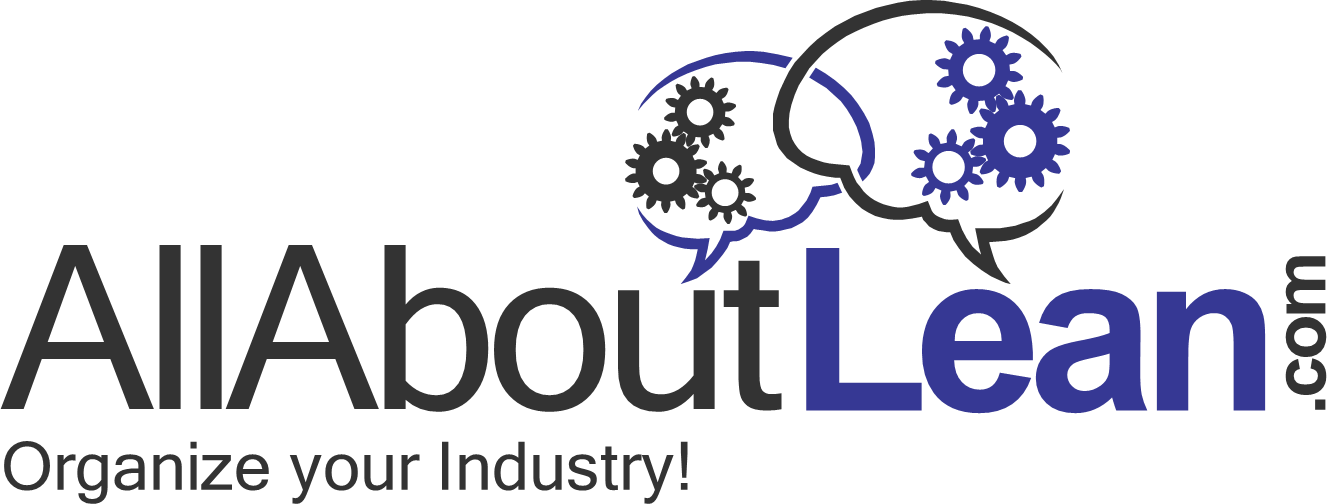
I would like to add some of the disadvantages of using pencil:
1. Your writing might not be easy to read by others
2. Changing a number in an Excel cell does not require special expertise
3. Soft copy documents can easily be shared with other people even in remote locations in order to validate them or obtain additional inputs
4. You can keep historic files of documents which have had many updates enabling you to go back to previous versions
5. The work gathered in a pencil file might not be accessible when you look at the same problem at a later stage so you might have to do it all over again
Hi Cornelio, Your points are valid. I write a bit more about it in the 3rd post in this series, and why I think paper is still better. If the goal is to show your work to many other people, then computer may be better. If your goal is to actually solve the problem, pencil may be better. It all depends on what your boss wants from you.
Hi Christoph,
Have you published the follow up posts regarding A3 and if so where can I find them?
Regards
Chris
Hi Chris, Number two will be on Tuesday Noon after Easter (29th of March), and number three will be on Tuesday noon a week later (5th of April).
Value Stream Maps start out with pencil and paper as well. Clean rooms however need audio and video and tablet tools. Permissions from HR, supervision or union stewards sre good ideas in any case.
Hi Michael, yes, clean rooms have some different rules (do not do a literal “chalk circle” in a clean room 🙂 . And it is always helpful to talk with HR before measuring shop floors. In Germany you often even need permissions.
The A3-sized clipboard is manageable, an A2-sized clipboard is just too much to carry around.
Open the Netflix app on your smartphone and tap on the profile icon on the top right corner.
Go to the “Account” section
Scroll down and tap on the “Cancel Membership” option. You will be redirected to the “Cancel Plan” page.
Tap on the “Finish Cancellation” option