 Mixed Model Sequencing to manage different product types with different work content is tricky. This is now the twelfth post of this series. I knew it would be long, but I never guessed that it would be that many posts. This is almost a book (and will probably be part of a book in the future 🙂 ).
Mixed Model Sequencing to manage different product types with different work content is tricky. This is now the twelfth post of this series. I knew it would be long, but I never guessed that it would be that many posts. This is almost a book (and will probably be part of a book in the future 🙂 ).
Summary of Steps for Mixed Model Sequencing
 Since this is a pretty long series, let me give you a recap and overview of the different steps.
Since this is a pretty long series, let me give you a recap and overview of the different steps.
- Big Picture: The first step in sequencing products for a line with a product-dependent workload is to get an overview of the big picture: your customer takt, line takt, and cycle time (see post #7 for details).
- Work Content: Next you need to understand the work content: what tasks need to be done for which product and how long it will take. If you already have a production line, you need to know the work content at each station. If you don’t yet have a production line, you need to know the work content for each individual task and need to arrange them into workstation-sized chunks (see post #7 and post #8 for details).
- Eliminate Fluctuations (where possible): In some cases it may be possible to reduce or eliminate these differences in work content. Now would be the time to do this, as this may make your sequencing easier (see post #2 and post #7 for details). You can also check if you can adjust the capacity, although this is often not possible or is inferior to a good sequence (see post #3 for details).
- Production Quantities: You also need (an estimate of) the production quantities: how much of which product you have to produce (see post #8 for details).
 Big Rocks First: Find out which products to sequence first. Possible criteria are: Longest Cycle Times, Shortest Cycle Times, Largest Quantities Produced, Largest Spread, Largest Average Work per Product, Smallest Average Work per Product, Largest Cycle Time per Product, or Smallest Cycle time per Product. I’ve often found the first three especially helpful, but this depends on your products and their workload (see post #8 for details).
Big Rocks First: Find out which products to sequence first. Possible criteria are: Longest Cycle Times, Shortest Cycle Times, Largest Quantities Produced, Largest Spread, Largest Average Work per Product, Smallest Average Work per Product, Largest Cycle Time per Product, or Smallest Cycle time per Product. I’ve often found the first three especially helpful, but this depends on your products and their workload (see post #8 for details).- Sequence Products One by One: Now you sequence products into your production sequence. Starting with the biggest rock, you try to distribute it as evenly across the schedule as possible. Try to avoid accumulating excess workload or excess idle time at workstations – although this may not always be possible (see post #9 and post #10 for details). Check the sequence afterward for excess workload or excess idle time at workstations, and consider adjusting or re-sequencing (see post #11 for details). This step may have to be repeated multiple times until a suitable solution is found.
- Define Buffer Size: Create buffers before and after the critical stations that can handle the excess workload or excess idle time caused by the product-dependent workload. This does not need extra safety margins, and you may be able to get away with a smaller buffer (see post #11 for details).
Rinse and Repeat
 These steps above help you create a sequence for one production line. This may be challenging. But don’t worry, you will have to do it over and over again. First of all, your first sequence is unlikely to be very good, and multiple tries may be needed to get a good sequence.
These steps above help you create a sequence for one production line. This may be challenging. But don’t worry, you will have to do it over and over again. First of all, your first sequence is unlikely to be very good, and multiple tries may be needed to get a good sequence.
Second, your system will change all the time. The sequence you create will be valid only for a short period of time. The next period may have a different demand, and hence may need a different sequence. Sooner or later you will also have changes to the machines and processes, which will affect your cycle times. Overall, you will have to do the sequence again and again every few days or weeks.
The period for which you sequence your products depends on the cycle time. If it is a fast cycle time (e.g., less than three minutes), you may sequence only for one shift, and create a new sequence again for the next shift. If you have longer cycle times but less than an hour, you may sequence a day or a week. If your cycle time exceeds hours, you may sequence a month. If your cycle time is multiple hours … then you probably don’t need to sequence at all but adjust the capacity by adding or removing workers for one shift to manage the excess workload or excess idle times. Lucky, ain’t it 🙂 .
Software Tools?

Soon you will figure out that sequencing by hand is a time-consuming and not-very-entertaining task. You may wonder if you should use software tools to do the sequencing. By all means, please do! This kind of optimization is well suited for software algorithms.
If you have all the data, a software tool can run many different sequences for comparison. Please keep in mind that due to the length of the sequence and the number of products, this will not be an exhaustive search, as the number of combinations will quickly exceed the number of atoms in the universe. But even if it is not the absolute perfect solution, pretty good is good enough for us.
The algorithm may create a first sequence and then try to shift products around to reduce excess workload and excess idle time. With luck, you can swap a part in the sequence and neutralize an excess workload at one time with an excess idle time at another time. Even if the program is not as smart as you, it can try out things much faster than you can, and may end up with a better solution than you. Most importantly, it saves you time!
The question now is: Which software tool? Here I’m not an expert, and I don’t have an overview of the available software packages. For convenience sake I would recommend checking if your ERP program has such a package. If the software tool is integrated with all the data in your system, it will save you a lot of time. Otherwise you may have to shift data around from your ERP system to the sequencing package and then the sequence back again into the ERP tool. Probably most sequencing packages out there manage a reasonable sequence – as long as the data is correct.

This is my one caveat: Make sure the data in the system is correct. As with any computer system, garbage in – garbage out. Occasionally check if the data is still good, or if the production line or the products have changed and the digital twin lags behind.
This now concludes this series of twelve (!!!) posts on Mixed Model Sequencing. But, what can I say, it’s a difficult and demanding topic. Thanks for staying with me through this long series, and I hope it was helpful for you. Now go out, sequence your products to get the last bit of efficiency out of it, and organize your industry!
PS: Many thanks to Mark Warren for his input.
Series Overview
- Mixed Model Sequencing – Introduction
- Mixed Model Sequencing – Just Make the Problem Go Away
- Mixed Model Sequencing – Adjust Capacity
- Mixed Model Sequencing – Basic Example Introduction
- Mixed Model Sequencing – Basic Example Workload and Buffering
- Mixed Model Sequencing – Basic Example Sequencing
- Mixed Model Sequencing – Complex Example Introduction
- Mixed Model Sequencing – Complex Example Data Basis
- Mixed Model Sequencing – Complex Example Sequencing 1
- Mixed Model Sequencing – Complex Example Sequencing 2
- Mixed Model Sequencing – Complex Example Verification
- Mixed Model Sequencing – Summary
Here is also the Sequencing Example Excel File for posts 7 to 11 with the complex example. Please note that this is not a tool, but merely some of my calculations for your information.
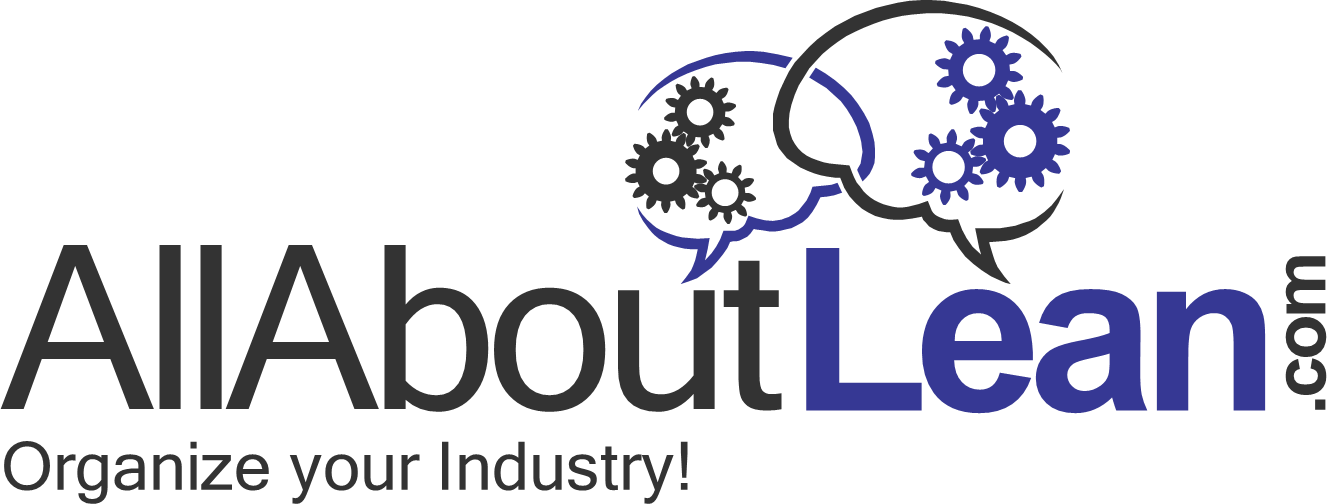
Hi Christoph, this seriaes of twelve is very impressive, the method you proposed is logical and structured. As you mentioned, the mixed model suquencing is a typical NPC problem, so a software or an algorithm is next step to solve this problem better especially under the unstable customer forcast.
Best wish from China
Murphy
Dear Christoph, thanks a lot for shearing the very fundamental details of mix model sequencing which is going to help in understanding and working on mix model sequencing. I will be using the data in any time in the future.
You have been doing a great amount of work for learners across the world.
Cristoph, thank you very much for this posts marathon and all your work.
It is currently by far the longest series of mine (and other readers are already suggesting an extension …). Thanks for reading!
In printing in full colour where there is a huge mix of printing required one of the key factors in planning production is SMED. You don’t want to run the machine for 60 minutes on full colours to then SMED to say 3 colours then back to 6 colours. The wash down, clean and new paints eat into availability . Scheduling is balanced between customer takt and shed on printing. Stamping, ripping and clueing follow after printing and tend to be more straight forward
Sorry I meant to write SMED
Hi Mark, exactly! (I also fixed the typo you noticed in your comment, happens to me all the time, too)